MS Access to MySQL Database Converter
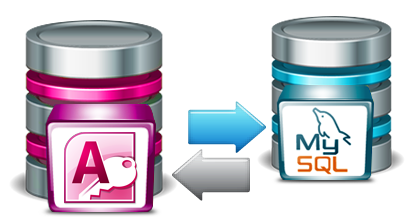
MS Access to MySQL Database Converter Software is the solution that performs database conversion from MS Access database records to MySQL database server. Software is useful for those users who want to convert MS Access database records into MySQL server. Database converter application tool supports all entities, data types, attributes, default value, null value, primary key or unique key constraints for converting user’s selected database table’s records or group database of MS Access to MySQL DB server.
Database conversion utility is capable to convert password protected Microsoft access database (MDB) files into MySQL server. Software performs database conversion from one format to another and provides option for either saving converted database records at user specified location or overwrite/merge converted MS Access database content with an existing MySQL database.
MS Access to MySQL Database Converter Screenshots





Software Features:
- Simplifies the task of converting MS Access database records into MySQL server.
- Convert particular database record or entire DB files into MySQL server.
- Support all major and latest versions of MS Access.








