PC to Mobile Text Messaging Software

PC to Mobile Text Messaging Software for Pocket PC and PDA mobile device allows you to create and send multiple text messages (SMS) from computer PC to other mobile phone.
Bulk sms software delivers all localized or personalized SMS like (job alerts, season greetings, sms jokes, funny sms, invitations, event notifications, promotional campaigns etc).
PC to Mobile Text Messaging Software Screenshots

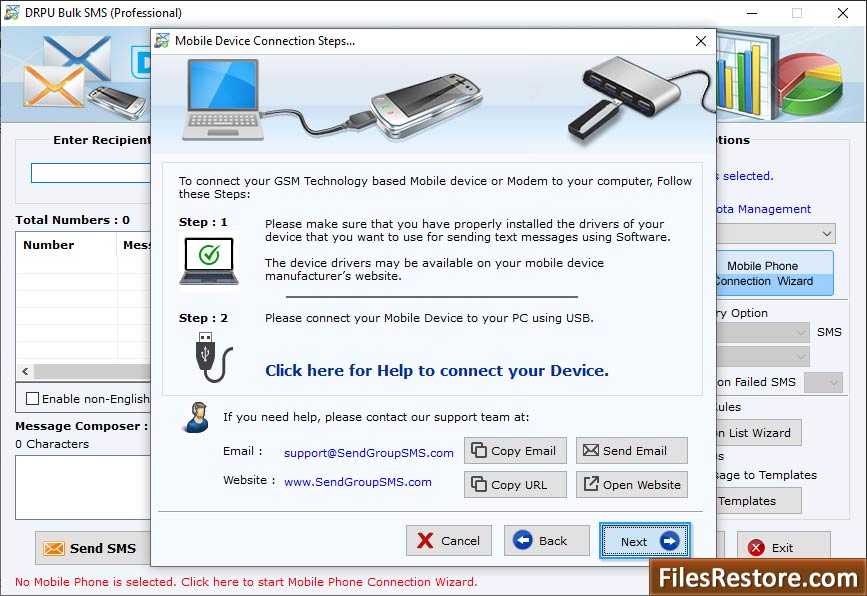
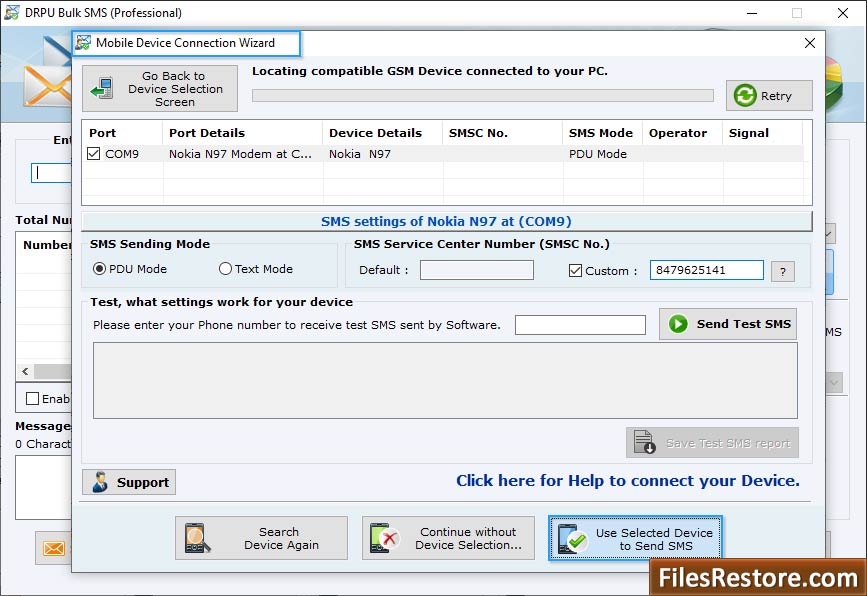
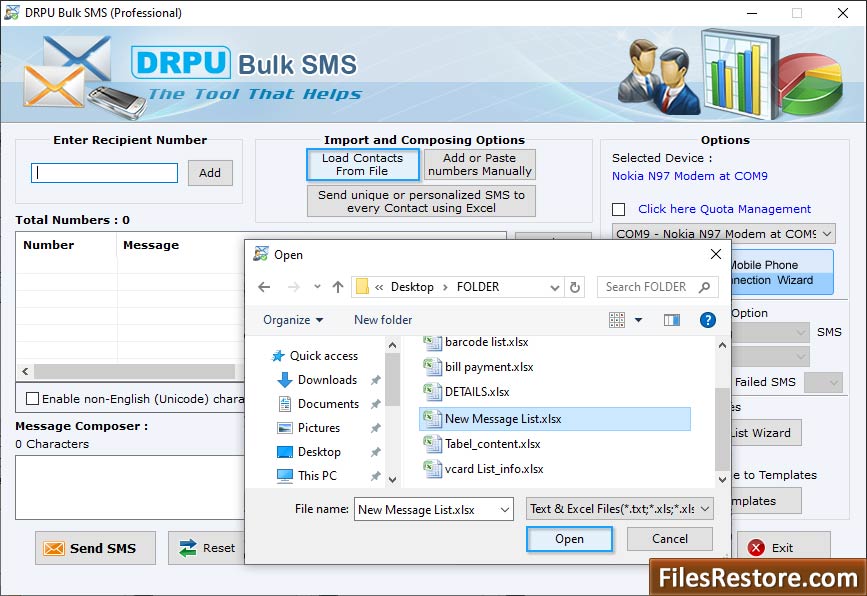
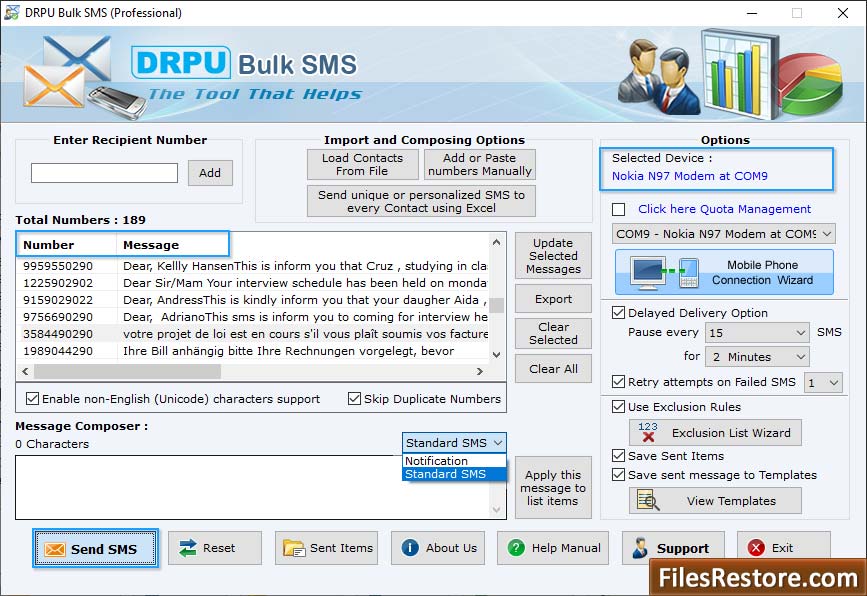
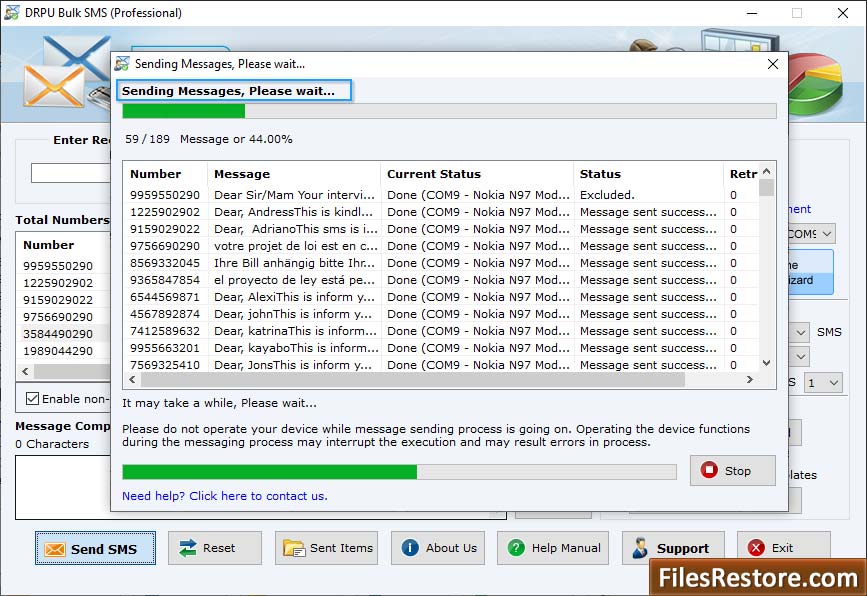
Software Features:
- Compose and send text messages from computer PC to other mobile phones.
- Need not required any internet connection to send SMS at both national and international mobile networks.
- Support all major GSM technology based mobile phone handsets to send SMS in easiest way.
- Deliver sms text to individuals or group of people.








